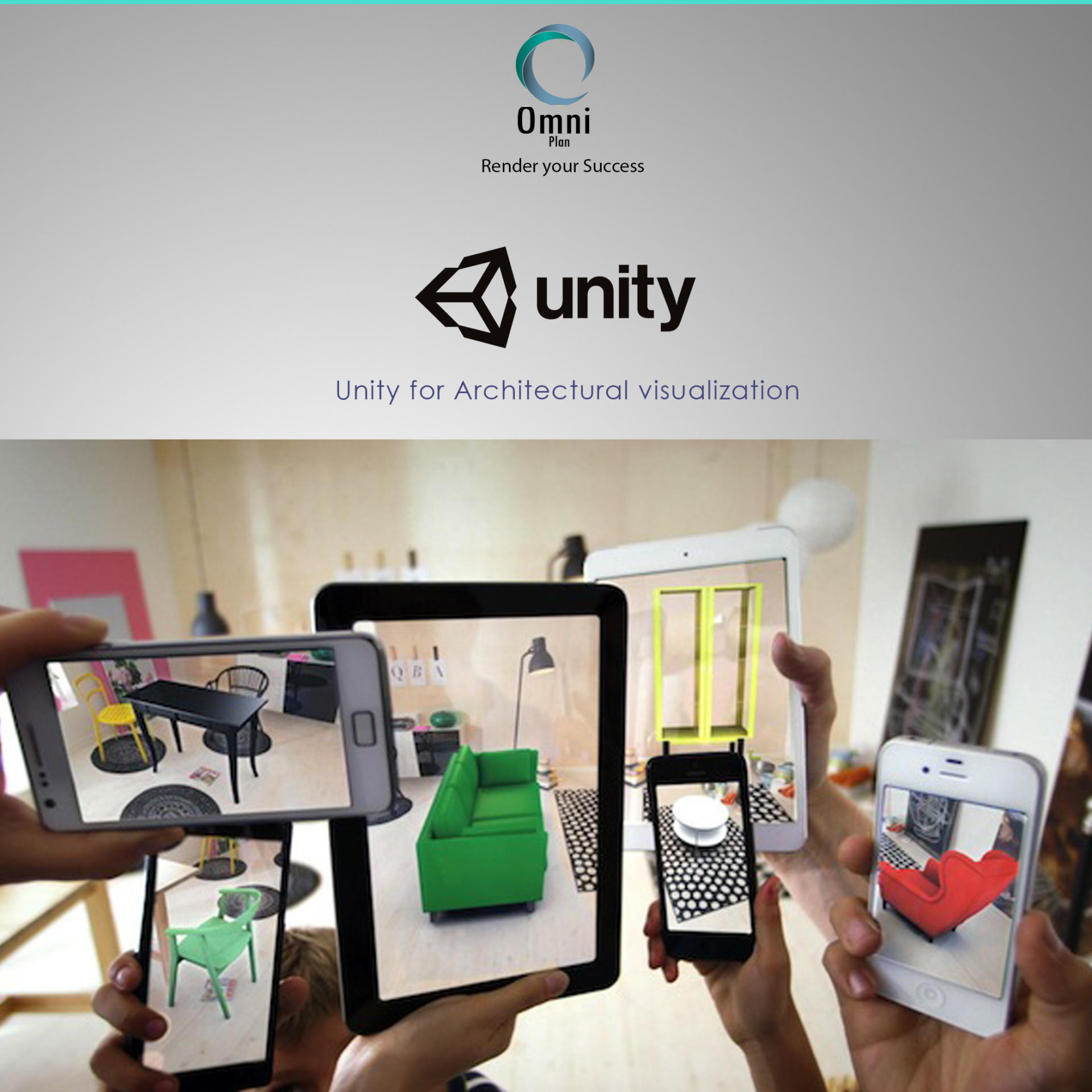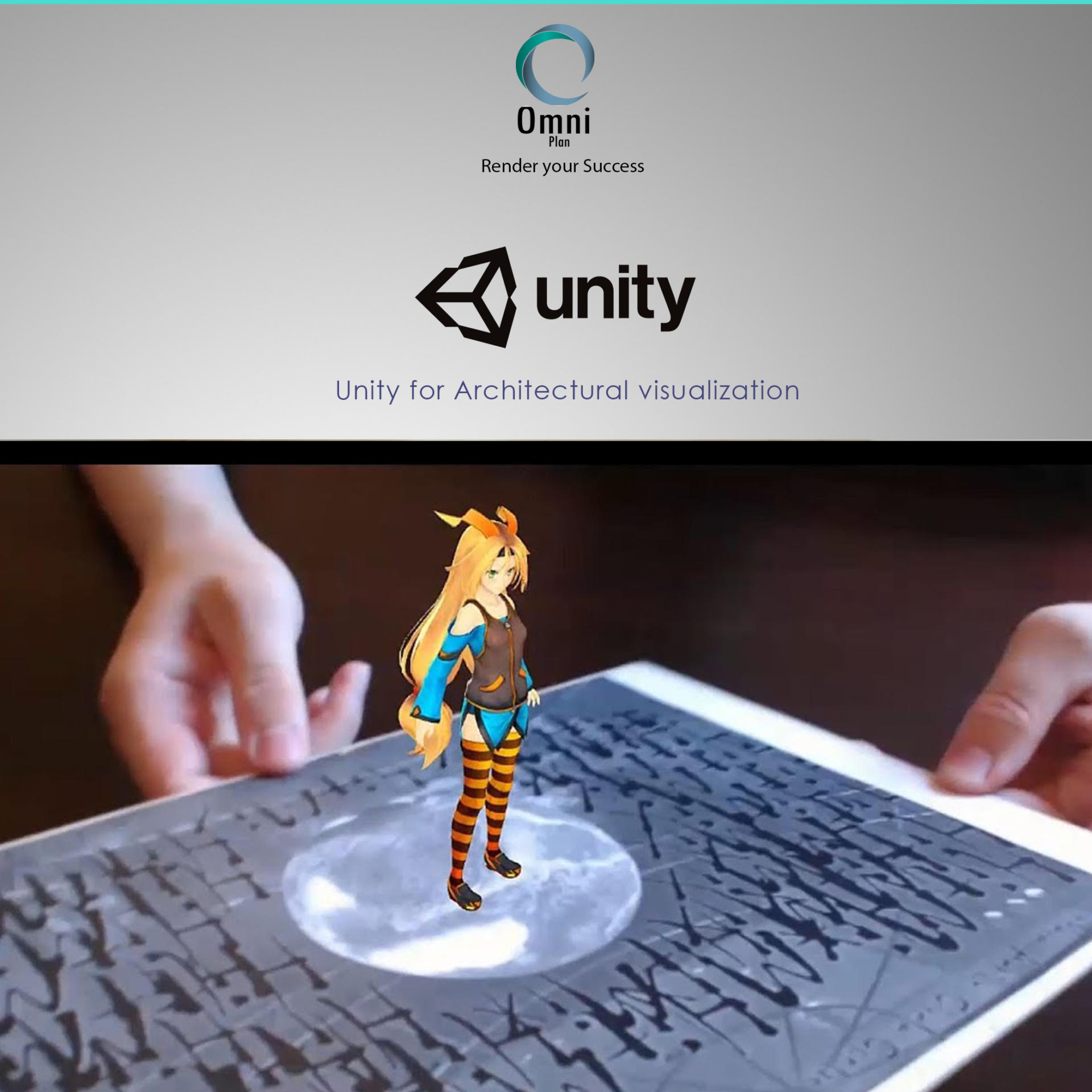Unity for Architectural Virtual Reality & AR
Course Information
Overview
Unity’s industry-leading developer experience combined with tools purpose-built for AR creators and our unified workflow across AR devices means you can push the bounds of your imagination. We have the custom resources to bring your immersive vision to life.
Whether you’re an agency looking for new ways to deeply engage your audience, a game developer who wants to bring their digital characters into the real world, a studio that wants to create applications to help professionals do their job better, or you just want to experiment, Unity offers everything you need to dig into this new technology.
Objectives
Create a complete 3D VR project in unity.
Create interactive VR experiences with advanced Unity features.
Create a complete AR project with physical targets.
Load and interact with your 3d models in AR mode.
Learn to set up and adjust lights for real-time experiences.
Learn how to set up dynamic scene camera to get more rich experience.
Become confident at using the Unity game engine.
Audience
Window basic skills
Manual design skills
Good engineering background
For Architects and Architecture students
interior designers and students.
3d Artists .
للمهندسين المعماريين وطلاب الهندسة المعماريه
Outline
- Module 1: Unity Interface Elements.
- A quick tour in unity interface.
- Top bar menu.
- Layouts
- Module 2: Real-Time Interactive Scene.
- Importing and preparing the 3d models
- * Types of supported 3d models in unity.
- * Importing the 3d models
- Scene View and Cam view.
- * Learn the differences.
- * Manipulating and moving between the views.
- Assets view.
- * Select and organize the models.
- * Manipulate the model object.
- Scene creation.
- * Implementing scene for the demo.
- * Setting up the scene lights
- * Setting up models materials.
- * Adjust models scale, position and rotation.
- Scene camera.
- Create the scene camera.
- Decide the camera perspective.
- Adjust camera angle.
- Scene rendering in real-time.
- Module 3: Exporting the Interactive Scene.
- Unity build pipeline.
- Select the target platform.
- Exporting the scene.
- Module 4: Advanced interactive Scene.
- Adding the camera movement.
- Adding portal points.
- Adding different camera perspectives.
- Adding advanced light sources.
- Module 5: VR Interactive Scene.
- VR mode pros and cons.
- Setting up VR scene.
- Setting up VR camera.
- Adjusting the model materials to fit VR.
- Adjusting the lights to fit VR.
- Adding movement in VR.
- Module 6: AR Interactive Scene.
- Understand AR targets.
- Setting up AR scene.
- Setting up AR camera.
- Adjusting the model materials to fit AR.
- Adjusting the lights to fit AR.
- Adding movement in AR.